教程¶
你将在本教程中构建一个对话机器人来帮助人们转账。本教程不假设你已经了解 Rasa 或对话机器人。你将在本教程中学习的技术是构建任意 Rasa 对话机器人的基础,理解它将帮助你在掌握 Rasa 方面取得很大进步。
你所构建¶
在本教程中,你将构建一个由 LLM 提供支持的对话机器人,它可以完成转账,可靠地执行业务逻辑,同时流畅的对话。
以下是对话机器人可以处理的一些对话:
User: I want to send money
Bot: Who would you like to send money to?
User: to Jen
Bot: How much would you like to send?
User: $50
Bot: Please confirm: you want to transfer $50.0 to Jen?
User: yes
Bot: All done. $50.0 has been sent to Jen.
Bot: Is there anything else I can help you with?!
User: I want to send 100 dollars to Joe
Bot: Please confirm: you want to transfer $100.0 to Joe?
User: yes.
Bot: All done. $100.00 has been sent to Joe.
Bot: Is there anything else I can help you with?
User: I need to send $50
Bot: Who would you like to send money to?
User: Jen
Bot: Please confirm: you want to transfer $50.0 to Jen?
User: actually no 60
Bot: Ok, I corrected the amount.
Bot: Please confirm: you want to transfer $60.0 to Jen?
User: yes.
Bot: All done. $60.00 has been sent to Jen.
Bot: Is there anything else I can help you with?
按照本教程操作¶
每当你要执行某项操作时,你都会看到此标签:
先决条件¶
要遵循本教程,你需要:
- 免费的 Rasa Pro 开发者版许可证
- OpenAI 或其他 LLM 提供者的 API 密钥
信息
本教程适用于 Rasa 版本 >= 3.8.0。
设置¶
对于新用户,最简单的入门方法是使用 GitHub Codespace 在浏览器中进行操作。
你也可以在本地安装 rasa-pro 并使用自己的机器。
信息
GitHub Codespace 为你提供了一个工作环境,让你在不到一分钟的时间内探索 Rasa Pro。我们真的建议你从那里开始!
要按照本教程进行编码,请在终端中导航至一个空目录,然后运行:
默认情况下,本教程使用 OpenAI API。如果你想使用其他 LLM,请按照此处的说明操作。
如果你使用的是 Codespace,则你已经在设置期间设置了环境变量。如果你已在本地安装了 Rasa ,请在环境变量中设置 OpenAI API 密钥和 Rasa Pro 许可证:
这将适用于未来的 cmd 提示窗口,因此你需要打开一个新的窗口来使用该变量。
用实际密钥替换 your-api-key 和 your-rasa-pro-license-key。
信息
为了从 OpenAI 获得 GPT-4 的访问权,你需要成功支付 5 美元或更多(请参阅此处)。
概述¶
打开 IDE 中的项目文件夹以查看组成新项目的文件。在本教程中,你将主要使用以下文件:
data/flows.ymldomain.ymlactions.py
测试汇款流¶
通过运行以下命令训练对话机器人:
并通过运行以下命令在浏览器中开始与其对话:
信息
当你在 GitHub Codespace 中运行 rasa inspect 命令时,你会看到一条通知,表明你的应用程序在端口 5005 上可用。单击“在浏览器中打开”以访问检查器并开始聊天。
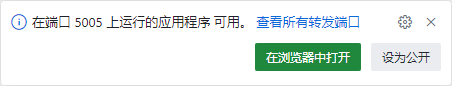
现在,尝试告诉对话机器人你想向朋友转一些钱。
信息
此模板对话机器人使用生成模型来处理基本聊天。如果你想禁用此功能,请删除 patterns.yml 文件并重新训练。
了解汇款流¶
文件 data/flows.yml 包含名为 transfer_money 流的定义。让我们看看这个定义,看看发生了什么:
flows:
transfer_money:
description: This flow lets users send money to friends and family.
steps:
- collect: recipient
- collect: amount
description: the number of US dollars to send
- action: utter_transfer_complete
transfer_money 流的两个关键属性是 description 和 steps。description 用于帮助决定何时激活此流。但它也有助于任何检查代码的人了解正在发生的事情。如果用户说“I need to transfer some money”,描述可以帮助 Rasa 了解这是相关的流。steps 描述了执行用户要求所需的业务逻辑。
流中的第一步是 collect 步骤,用于填充 slot。collect 步骤向用户发送请求信息的消息,并等待答复。
在槽中收集信息¶
槽是对话机器人在整个对话过程中可以读取和写入的变量。槽在 domain.yml 文件中定义。例如,recipient 槽的定义如下所示:
槽可用于存储用户在对话期间提供的信息,或通过 API 调用获取的信息。首先,你将了解如何将最终用户提供的信息存储在槽中。为此,你需要定义一个 collect 步骤,就像上面流中的第一步一样。
flows:
transfer_money:
description: This flow lets users send money to friends and family.
steps:
- collect: recipient
- collect: amount
description: the number of US dollars to send
- action: utter_transfer_complete
Rasa 将在领域文件中查找名为 utter_ask_recipient 的响应,并使用它来向用户提出问题。
发送此消息后,Rasa 将等待用户的响应。当用户响应时,Rasa 将尝试使用他们的答案来填充 recipient 槽。阅读有关槽验证的内容,了解如何对 Rasa 提取的槽值运行额外检查。
下图总结了如何使用槽值来收集和存储信息,以及如何使用它们来创建分支逻辑。
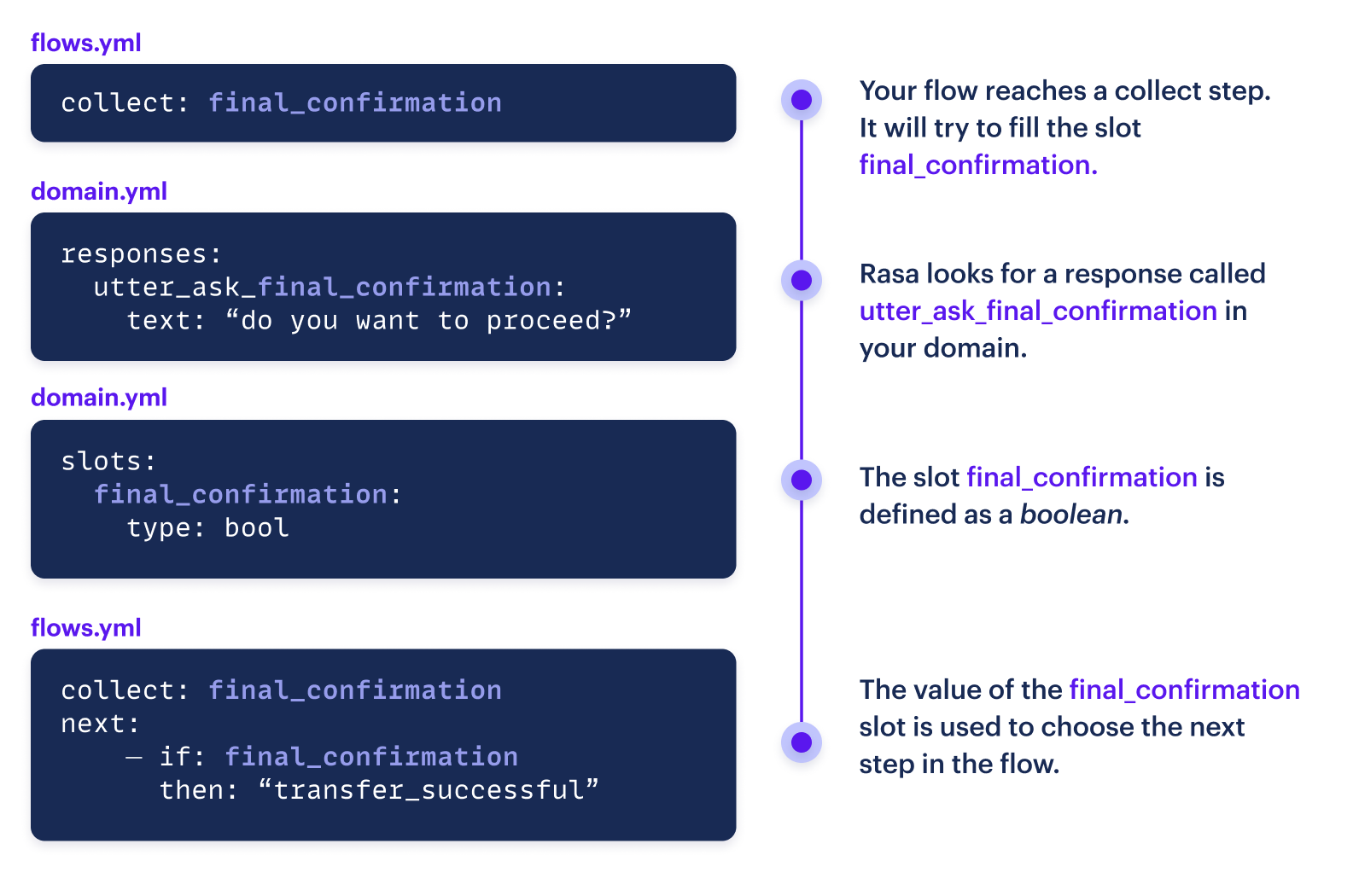
collect 步骤中的描述¶
第二个 collect 步骤包括对话机器人将向用户请求的信息的描述。描述是可选的,但可以帮助 Rasa 更可靠地提取槽值。
flows:
transfer_money:
description: This flow lets users send money to friends and family.
steps:
- collect: recipient
- collect: amount
description: the number of US dollars to send
- action: utter_transfer_complete
action 步骤¶
transfer_money 流中的第三 step 不是 collect 步骤,而是 action 步骤。当你到达流中的 action 步骤时,对话机器人将执行相应的动作,然后继续下一步。它不会停下来等待用户的下一条消息。目前,这是流中的最后一步,因此没有下一步要执行,流已完成。
flows:
transfer_money:
description: This flow lets users send money to friends and family.
steps:
- collect: recipient
- collect: amount
description: the number of US dollars to send
- action: utter_transfer_complete
分支逻辑¶
槽也用于在流中构建分支逻辑。
你将在流中引入一个额外步骤,要求用户在发送转账之前确认金额和收款人。由于你询问的是“是/否”问题,因此你可以将结果存储在布尔槽中,并将其称为 final_confirmation。
在领域文件中,添加 final_confirmation 槽的定义和相应的响应:utter_ask_final_confirmation。还需要添加一个响应以确认转账已取消。
slots:
recipient:
type: Text
mappings:
- type: from_llm
# ...
final_confirmation:
type: bool
mappings:
- type: from_llm
responses:
utter_ask_recipient:
- text: "Who would you like to send money to?"
# ...
utter_ask_final_confirmation:
- text: "Please confirm: you want to transfer {amount} to {recipient}?"
utter_transfer_cancelled:
- text: "Your transfer has been cancelled."
请注意,你的确认问题使用大括号 {} 来将槽值包含在响应中。
为槽 final_confirmation 向流添加一个 collect 步骤。此步骤包含具有分支逻辑的 next 属性。if 键后的表达式将被评估为 true 或 false,以确定流中的下一步。then 和 else 键可以包含步骤列表或要跳转到的步骤的 id。在本例中,then 键包含一个 action 步骤,用于通知用户他们的转账已被取消。else 键包含 transfer_successful id。请注意,你已将此 id 添加到流的最后一步。
flows:
transfer_money:
description: This flow lets users send money to friends and family.
steps:
- collect: recipient
- collect: amount
description: the number of US dollars to send
- collect: final_confirmation
next:
- if: not slots.final_confirmation
then:
- action: utter_transfer_cancelled
next: END
- else: transfer_successful
- action: utter_transfer_complete
id: transfer_successful
要试用对话机器人的更新版本,请运行 rasa train,然后运行 rasa inspect 与对话机器人对话。现在它应该要求你在完成转账之前进行确认。
集成 API 调用¶
流中的 action 步骤可以描述两种类型的动作。如果动作的名称以 utter_ 开头,则此动作会向用户发送一条消息。动作的名称必须与领域中定义的响应之一的名称相匹配。流中的最后一步包含动作 utter_transfer_complete,此响应也在领域中定义。响应可以包含按钮、图像和自定义负载。你可以在此处了解有关可以使用响应执行的所有动作的更多信息。
第二种类型的 action 是自定义动作。自定义动作的名称以 action_ 开头。
你将创建一个自定义动作 action_check_sufficient_funds,以检查用户是否有足够的钱进行转账,然后向流添加逻辑以处理这两种情况。
你的自定义动作在文件 action.py 中定义。要了解有关自定义动作的更多信息,请转到此处。
你的 action.py 文件应如下所示:
from typing import Any, Text, Dict, List
from rasa_sdk import Action, Tracker
from rasa_sdk.executor import CollectingDispatcher
from rasa_sdk.events import SlotSet
class ActionCheckSufficientFunds(Action):
def name(self) -> Text:
return "action_check_sufficient_funds"
def run(self, dispatcher: CollectingDispatcher,
tracker: Tracker,
domain: Dict[Text, Any]) -> List[Dict[Text, Any]]:
# hard-coded balance for tutorial purposes. in production this
# would be retrieved from a database or an API
balance = 1000
transfer_amount = tracker.get_slot("amount")
has_sufficient_funds = transfer_amount <= balance
return [SlotSet("has_sufficient_funds", has_sufficient_funds)]
槽是向自定义动作传递信息和从自定义动作传递信息的主要方式。在上面的 run() 方法中,你可以访问对话期间设置的 amount 槽的值,并通过返回 SlotSet 事件来更新 has_sufficient_funds 槽,将信息传回对话。
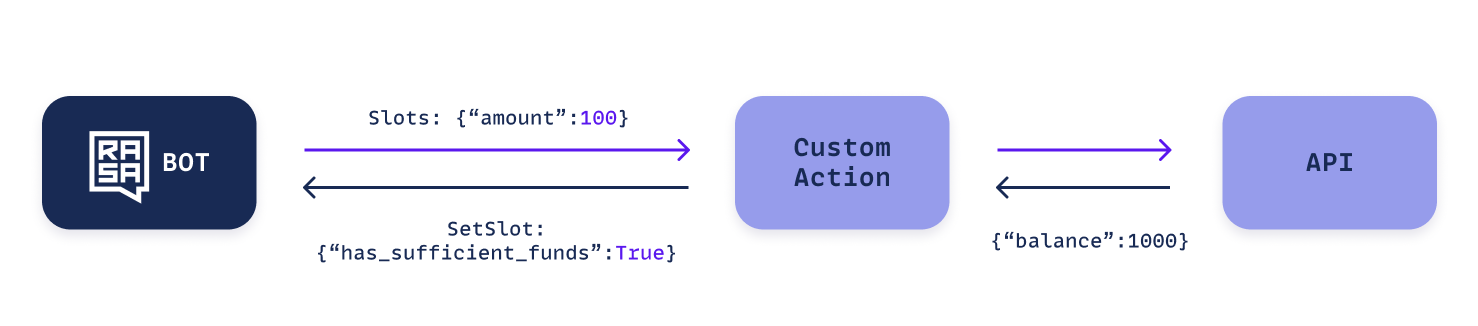
现在,要对 domain.yml 进行三项添加。你将添加一个顶层部分,列出自定义动作。你将添加新的布尔值槽 has_sufficient_funds,并且将添加一个新的响应,以便在用户资金不足时发送给用户。
actions:
- action_check_sufficient_funds
slots:
# ...
has_sufficient_funds:
type: bool
mappings:
- type: custom
responses:
# ...
utter_insufficient_funds:
- text: "You do not have enough funds to make this transaction."
现在,你将更新流逻辑,以处理用户账户中有足够的钱或没有足够的钱进行转账的情况。
请注意,你的 collect: final_confirmation 步骤现在也有一个 id,以便分支逻辑可以跳转到它。
flows:
transfer_money:
description: This flow lets users send money to friends and family.
steps:
- collect: recipient
- collect: amount
description: the number of US dollars to send
- action: action_check_sufficient_funds
next:
- if: not slots.has_sufficient_funds
then:
- action: utter_insufficient_funds
next: END
- else: final_confirmation
- collect: final_confirmation
id: final_confirmation
next:
- if: not slots.final_confirmation
then:
- action: utter_transfer_cancelled
next: END
- else: transfer_successful
- action: utter_transfer_complete
id: transfer_successful
测试自定义动作¶
自定义动作作为独立于主 Rasa 对话机器人的服务器运行。要启动自定义动作服务器,请创建一个新的终端选项卡并运行:
仔细检查文件 endpoints.yml 中自定义动作服务器的部分是否被取消注释:
在第一个终端中,通过运行 rasa inspect 停止并重新启动检查器。当你到达流中的 check_funds 步骤时,Rasa 将调用自定义动作 action_check_sufficient_funds。我们已将用户余额硬编码为 1000,因此如果你尝试发送更多,对话机器人会告诉你帐户中没有足够的资金。
此时,你已经体验了使用 Rasa 构建对话机器人所涉及的一些关键概念。恭喜!